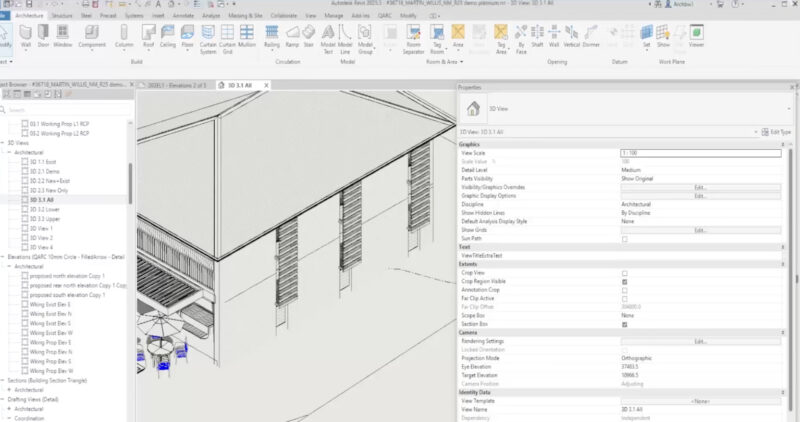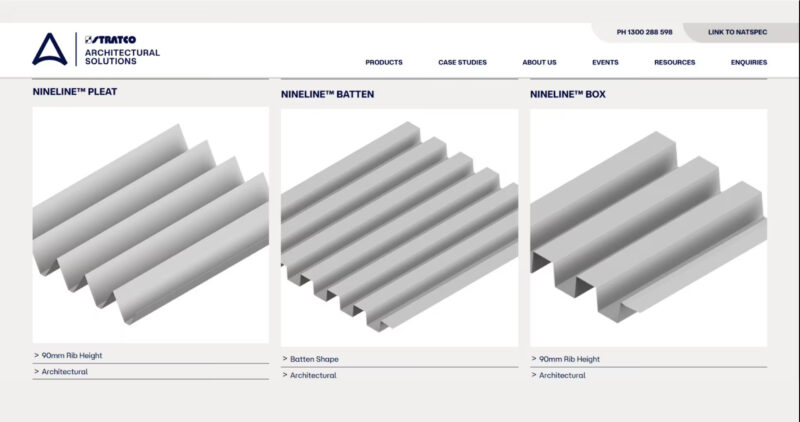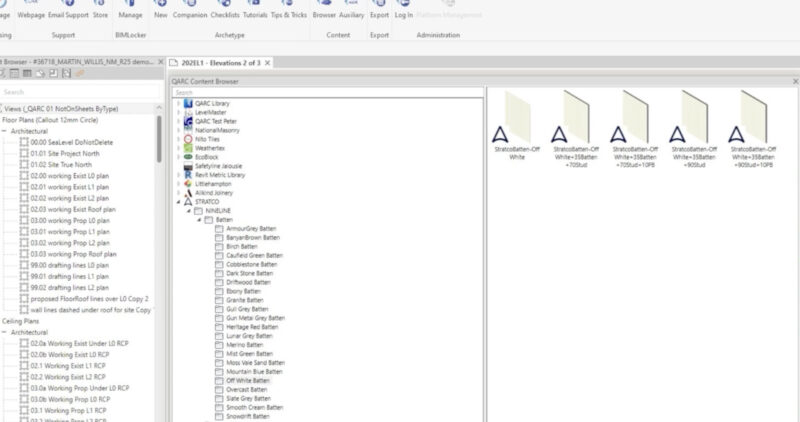Looking for information on our products?
We have a range of information to help you select the right products for your job, from inspiration brochures to design guides, data sheets and installation guides.
If you can’t find what you’re looking for, get in touch with us and we can provide a solution for you.
NINELINE™ on QARC Revit
You can now design with NINELINE™ Pierced Fix Range Autodesk Revit files via the QARC4Revit plug-in. It sits wholly within Revit and represents the latest in content delivery.
You can easily preview QARC4Revit Families & System Families and simply Drag+Drop them from the QARC4Revit Content Browser, also bringing materials to your computer. System Families are provided as full elements, not just a cladding.
There is no need to download a farm or add materials to your system.
It is very easy to obtain:
- Click button below to download QARC4Revit.
- Install the free, safe & secure QARC4Revit plug-in, by clicking on “GO TO DOWNLOAD”.
- You will obtain QARC Explorer, via any of the download buttons.
- Run the QFRInstaller.msi that arrives in your Downloads folder.
- Once loaded, open Revit, and the QARC4Revit plug-in opens in parallel. Click on “Create Account”. Do so, receive a verification email, and run Revit. You only fill in login details once. All QARC4Revit content is updated each time you run Revit.
- All this is fully explained on the QARC website.